Enable Google Analytics
Back to Dashboard
HelloBox does its best to provide you with detailed level analytics of how each of your site is doing.
However, if you are after a more in-depth analysis of your site's traffic, HelloBox can easily
integrate with Google Analytics.
When you go to Google Analytics and add a new site to analyze, each site is assigned a unique ID (shown below) and you need to
copy and paste this ID in HelloBox.
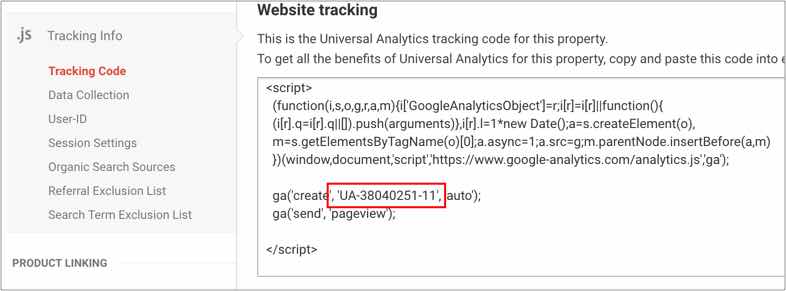
Copy this ID and go to Analytics in your site and paste it in the
Google Analytics text field. You should now see your site's report
via your Google Analytics page.