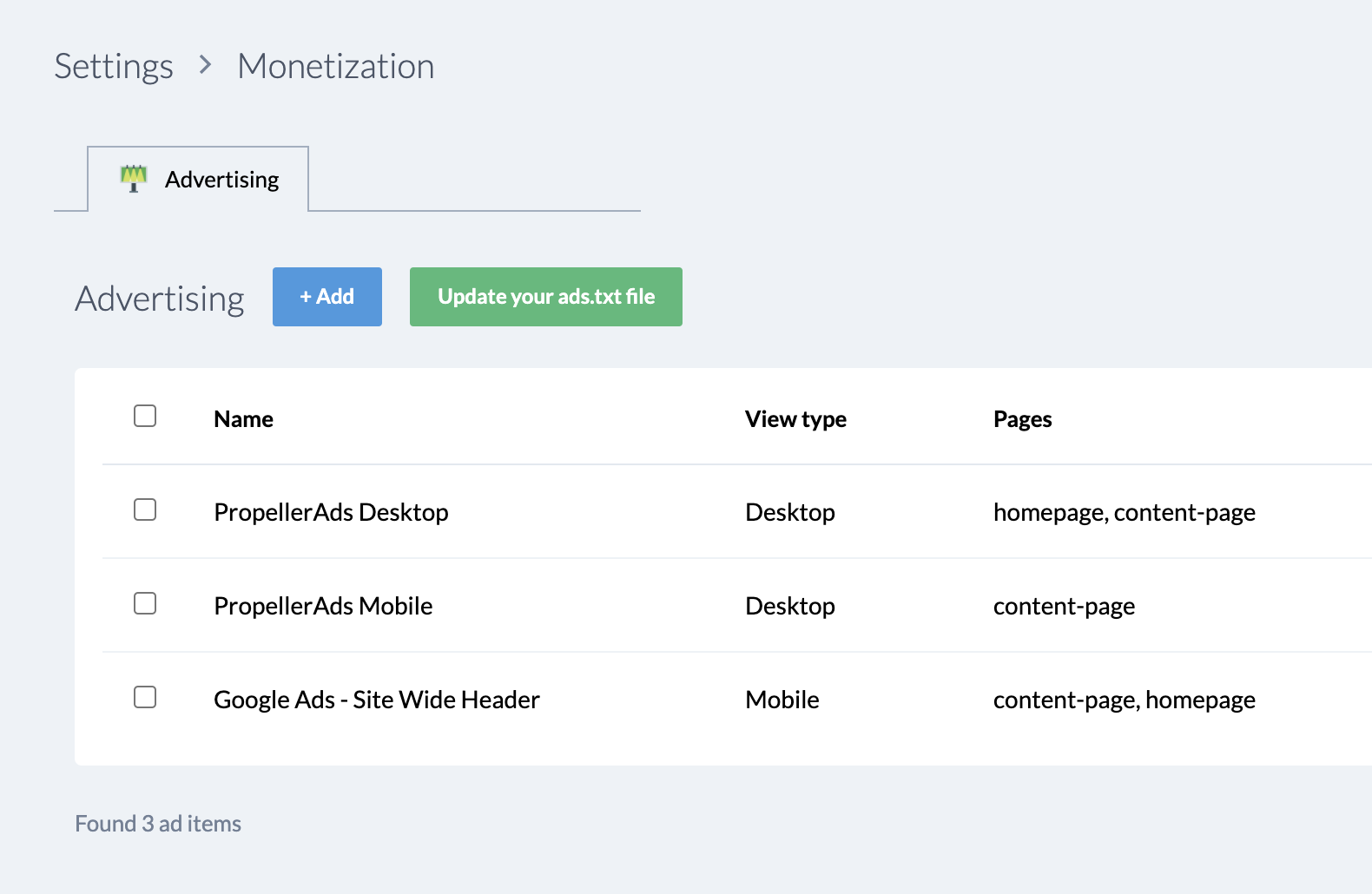Advertising on your HelloBox site
Back to Dashboard
Please note that advertising is only available for sites using their own domain names.
HelloBox lets you insert advertising items into various places on your site. To set up advertising, go to
Monetization within your admin panel.
Click on + Add button to add your advertising item and you will see the below pop-up screen.
Give your advertising element a name. Then in the next field Please copy & paste your ad item code, copy and paste the
advertising code you have received from the advertising platform you are using (ads are usually in a form of a piece of Javascript code or HTML snippet).
Which advertising platforms can I use?
A myriad of advertising platforms are available. The popular ones would be
Google AdSense,
PropellerAds,
BuySellAds etc. You will have to do some research on your own, but
options are vast.
Popular ones will only allow highly trafficked sites to be on their platform, so you may need to wait until your site builds up some traffic before
joining them.
Selecting View Type - Many advertising platforms will also let you specify device-specific ads - either desktop or mobile only.
There are also ad types which are device-agnostic (e.g. a pop-up that appears in the middle of a screen). For device-agnostic ads, you can either insert them between
header tags or body tags, depending on its requirements.
Selecting Pages - You may also further specify which page the ad will appear - either main homepage or indvidual content pages (or both).
Selecting Locations - Depending on the view type, you can also specify where the ad will appear.
You can add more than one ad item to the same page and even to the same location. HelloBox will automatically rotate through the ads designated for that
spot.