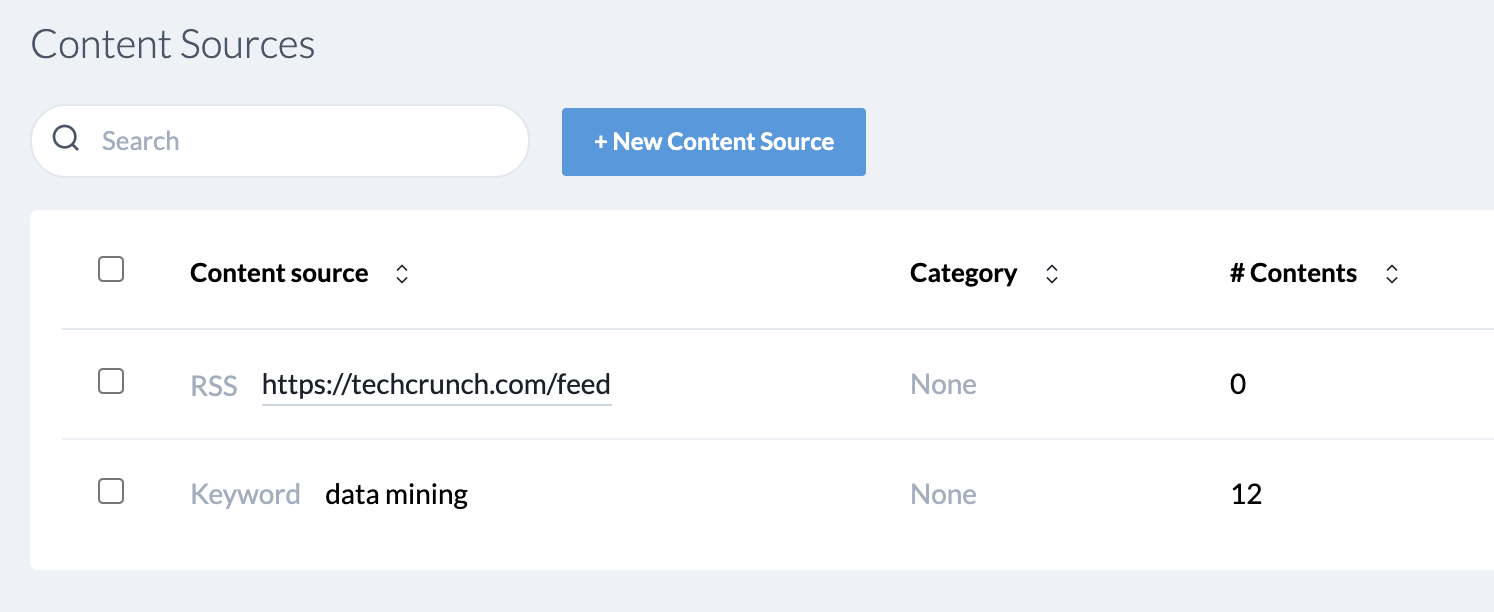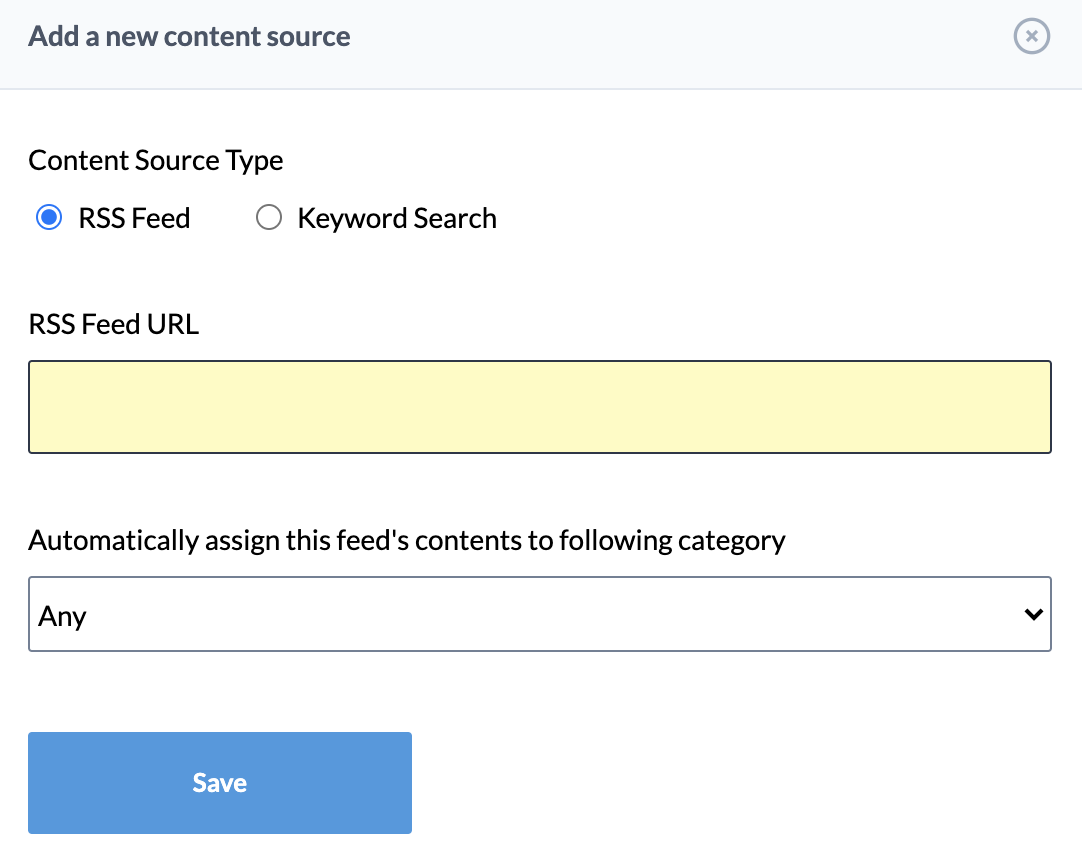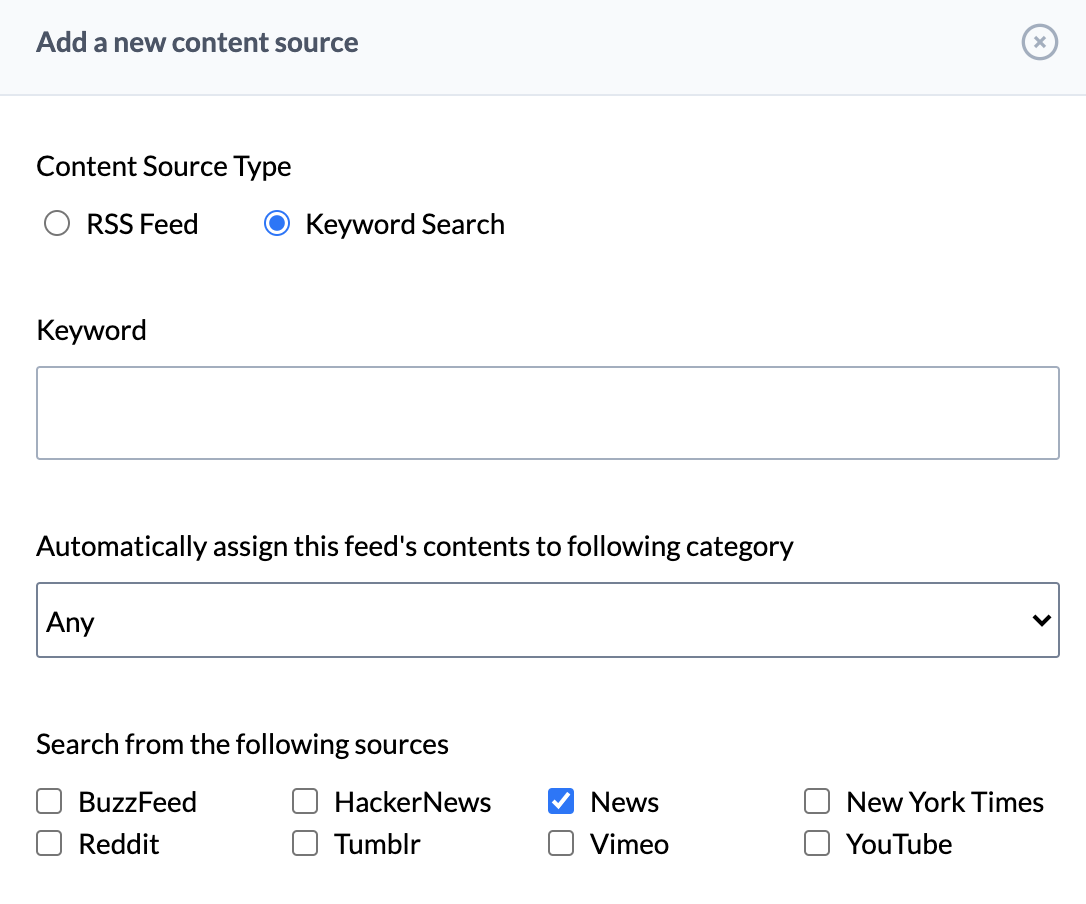Sourcing contents
Back to Dashboard
Depending on how you would like to run your community on HelloBox, you may want to
seed your site with some contents. This is to ensure that your site
isn't empty, and help fresh contents to appear on your site on a regular basis without you having to
manually submit contents.
HelloBox allows you to source contents via either RSS feeds or
keyword searches from popular media sources and this can be managed via Content Sources
menu item in admin panel as shown below image.
Adding a RSS feed as a content source
To add a RSS feed as a content source, simply click on New Content Source button
and fill out the details of the feed as shown below.
Ensure that you type in the valid URL for the feed. You can also assign a cateogry as an option, which all the feed's contents
will be automatically assigned.
What is RSS feed?
Not famililar with RSS feeds?
RSS stands for Really Simple Syndication and has been around for quite some time.
It is a simple way of websites publishing their contents in a simple format, which can be consumed by other websites and programs.
Here is an example of a RSS feed from New York Times, which is available
here.
It might not make much sense, but you can see that there is an item for which there is a title, link and description. RSS feed provides
a common format for publishing contents, which then can be consumed by other websites and re-published.
HelloBox crawls the RSS feeds at regular intervals - usually every couple of hours. The contents of the RSS feeds will
then automatically appear on your site and you can also manage them via Contents page in your
site's admin panel.
Sourcing via keyword search
In addition to RSS feeds, HelloBox can also source contents by searching through popular media sources such as
YouTube, Reddit, New York Times etc given a keyword that you type. To add a keyword search, simply select the
Keyword Search when you add a new content source. You will also be able to select which
media you would like to search from.
HelloBox is constantly on the lookout for new media sources, so this list is likely to grow and change in the future.