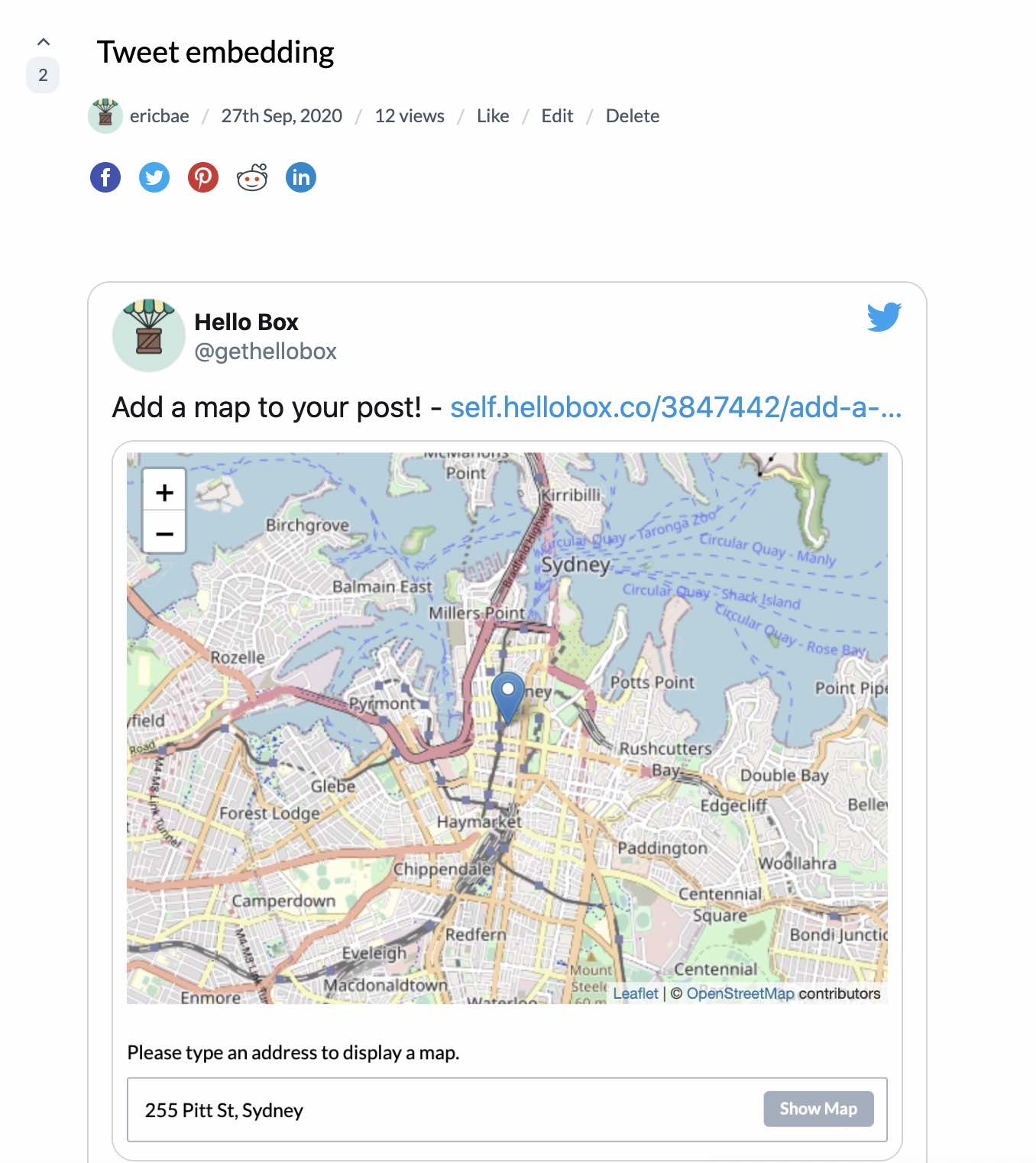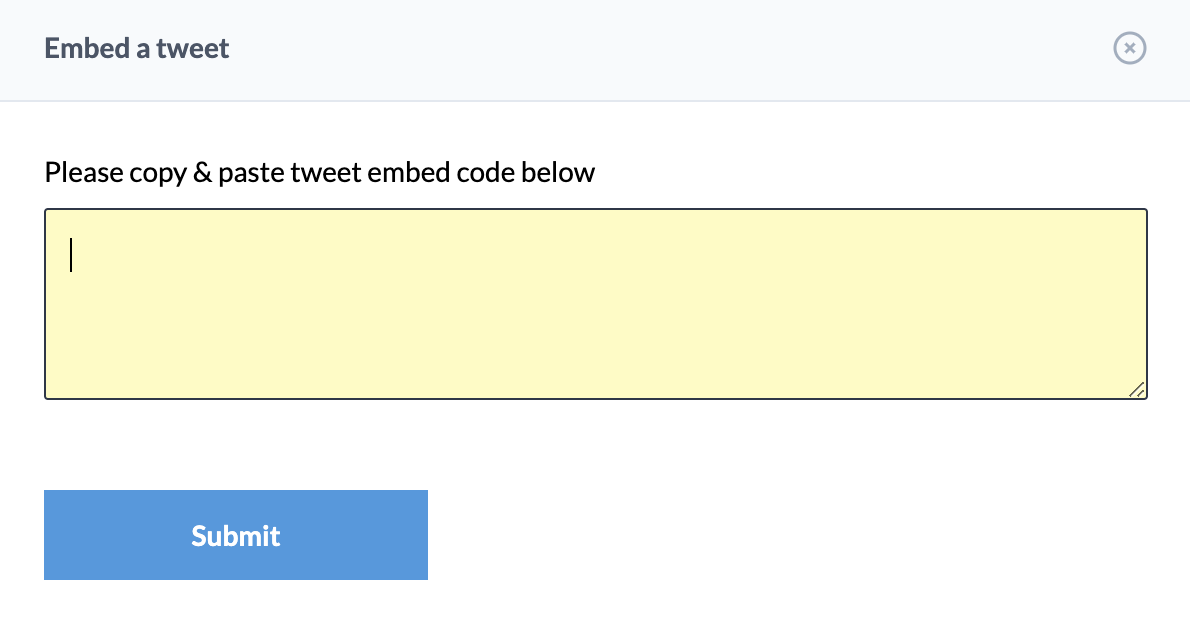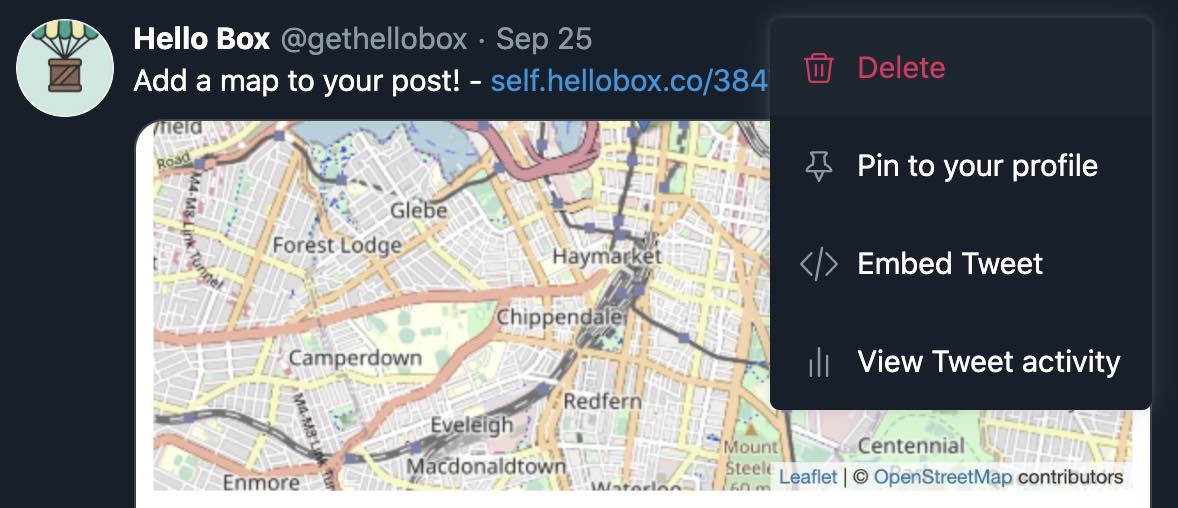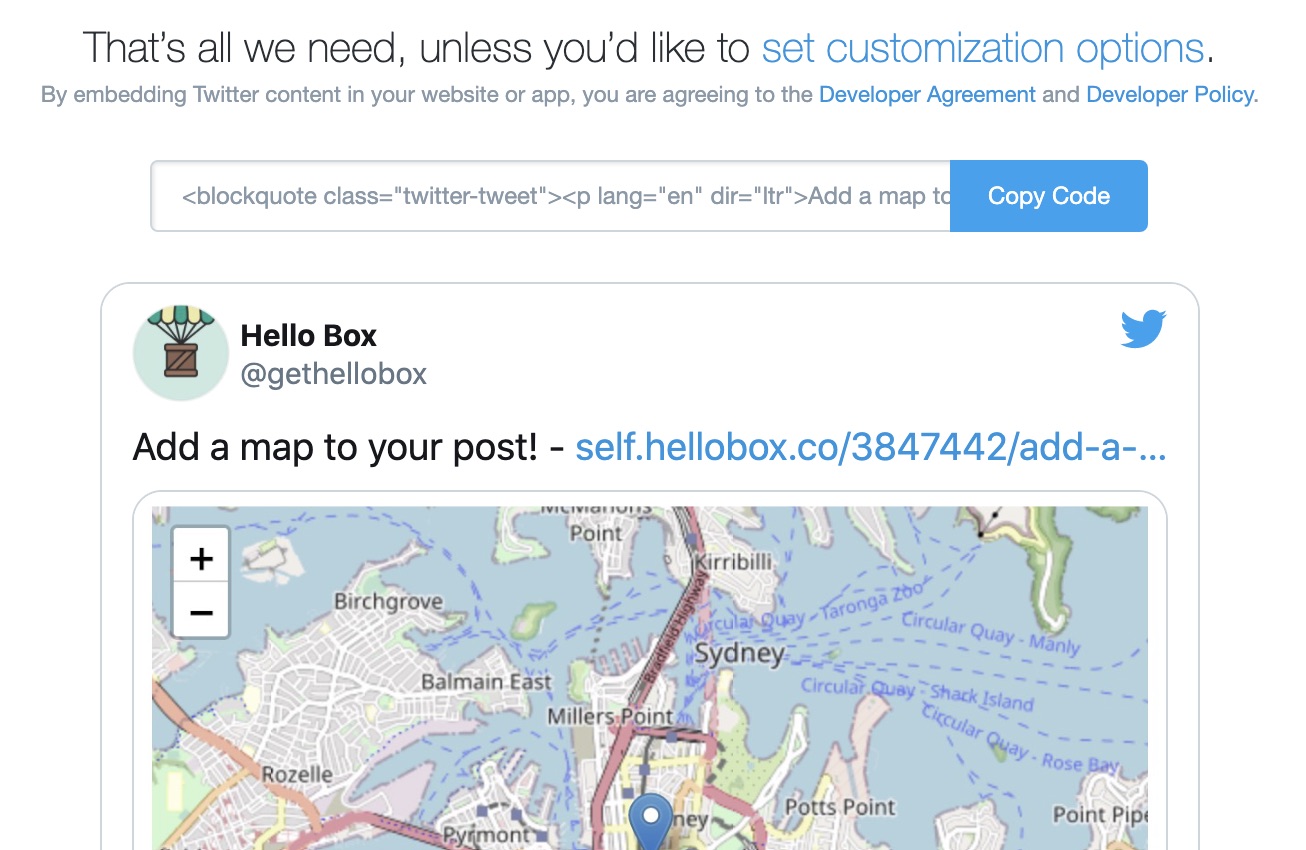Embedding a Tweet
Back to Dashboard
By embedding a Tweet, you can add a more dynamic content feature and help your visitors to engage more closely with your
content. An embedded Tweet in a HelloBox content looks like below.
On the content submission pop-up, click on the Tweet block and you will see a pop-up
as shown below.
Here, you will need to copy & paste Tweet Embed Code, which is available at Twitter.
To do this, first find a Tweet you want to embed and click on the down arrow button on the top right of the Tweet to show
its options. Click on the Embed Tweet option.
A separate page will be displayed with an instruction to copy the code. Copy and then paste that code in the text field
in HelloBox.
That's it. The Tweet should now be displaying in your content.