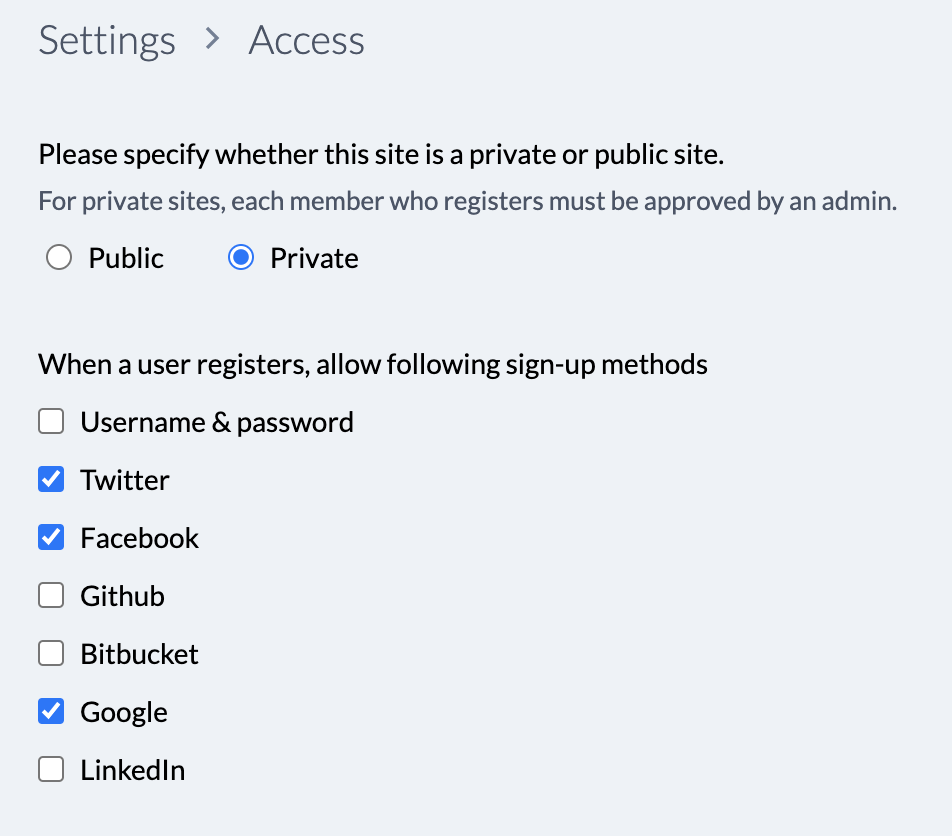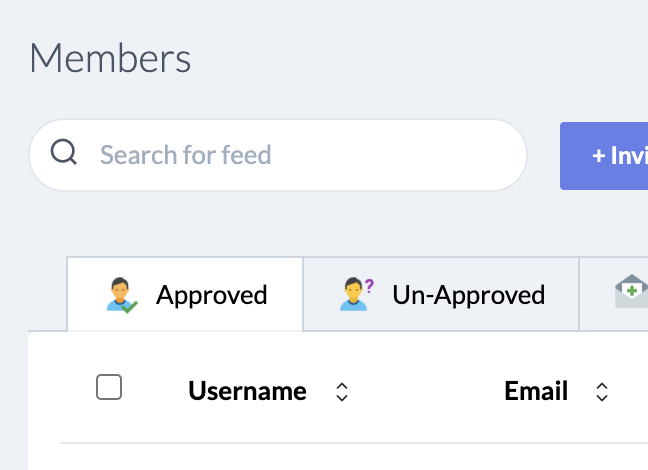Access Settings
Back to Dashboard
In Access Settings in your site's admin panel, you can control how your users access your site.
First, you can specify whether your site is private or public. If you set your site as private,
visitors to your site must create an account and be approved before accessing your site.
In Members section of your admin panel, you will see Approved
and Un-Approved tabs as shown above, via which you can keep track of which members require your approval.
A public site will allow your visitors to view your site's contents, but obviously some features will require an account registration
(e.g. submitting a post, comments).
You can also specify how your visitors sign up on your site. A typical method would be using an email and a password. But in addition,
you can also allow your users to sign up via their existing social accounts (e.g. Twitter).